Photography Tips
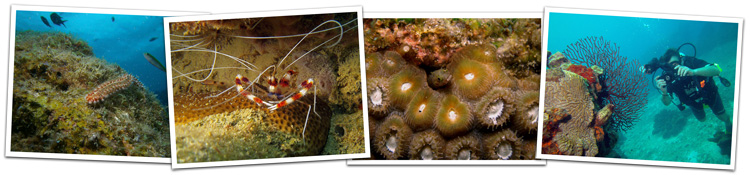
Pictures taken with SeaLife DC1400
With our clear waters all year round, St Maarten/
St Martin offers great under water photo opportunities. Check out some
tips for great underwater photos below, then go to our
Camera Center
for a description of our photo equipment.
Control your buoyancy
Be very calm and patient, and let that curious fish get closer and
closer. Get up-current from a good spot and just drift motionless along
with your camera in ready position.
Crystal clear water
No matter what equipment you use, good underwater pictures require
crystal clear water. Keep your shooting distance to 1/10 of the
visibility. For example, if the visibility is 40ft/ 12m, keep your
shooting distance inside of 4ft/ 1.2m.
Avoid backscatter
Donít stir up the sand and debris on the bottom. When using a flash,
the best is to have one on an arm attached to the camera so you avoid
the flash light reflecting off the particles right in front of the lens.
Shoot up, not down
Get some of the blue water in the picture. An interesting little
red fish and yellow coral in the foreground will stand out against a
mystic blue background. These colour contrasts will add depth to
your pictures.
Stay close to the subject
When taking pictures of your buddy, he or she should be no more
than 6ft / 2m away for a good picture. Use a wide-angle lens for group
shots, so you can get everyone in the picture and
still keep your shooting distance within 6ft / 2m.
SeaLife AquaPod Underwater MonoPod (for your GoPro)
Although made by SeaLife, and great with either of their
cameras, this super smart extending pole actually comes with a GoPro
mounting adaptor. The tip for a smoother video with this (or any) pole is to
actually mount your GoPro hanging BELOW the end of the pole. To do this
you actually have to mount the GoPro UPSIDE-DOWN! But fear not, you won't
have to stand on your head to watch your movie, the GoPro Hero3 Black
Edition actually has a very nifty setting that allows the camera to
record right way up even when it is right way down. AND as the Hero3
Black Edition has another nifty feature that automatically takes photos
(think timed spy mode) while filming video you can get great stills and
video of that moray without getting close to it (the pole extends 53").
Oh and by the way, we do have this AquaPod and both the SeaLife and
GoPro cameras for sale in our stores.
FREE Underwater Photography Made
Easy iBook
from SeaLife and
Annie Crawley
 Featuring positioning, lighting,
macro, wide-angle, video,
buoyancy and more! Covered in
easy-to-apply techniques, you'll
love this easy to use,
interactive guide. Perfect for
all SeaLife camera owners or
anyone ready to dive into
underwater photography. Designed for the iPad and iPad
Mini, and also available as a
downloadable PDF. Featuring positioning, lighting,
macro, wide-angle, video,
buoyancy and more! Covered in
easy-to-apply techniques, you'll
love this easy to use,
interactive guide. Perfect for
all SeaLife camera owners or
anyone ready to dive into
underwater photography. Designed for the iPad and iPad
Mini, and also available as a
downloadable PDF.
|





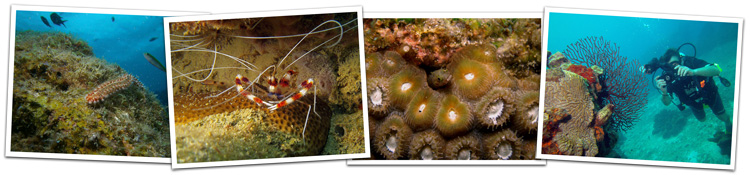
 Featuring positioning, lighting,
macro, wide-angle, video,
buoyancy and more! Covered in
easy-to-apply techniques, you'll
love this easy to use,
interactive guide. Perfect for
all SeaLife camera owners or
anyone ready to dive into
underwater photography. Designed for the iPad and iPad
Mini, and also available as a
downloadable PDF.
Featuring positioning, lighting,
macro, wide-angle, video,
buoyancy and more! Covered in
easy-to-apply techniques, you'll
love this easy to use,
interactive guide. Perfect for
all SeaLife camera owners or
anyone ready to dive into
underwater photography. Designed for the iPad and iPad
Mini, and also available as a
downloadable PDF.
